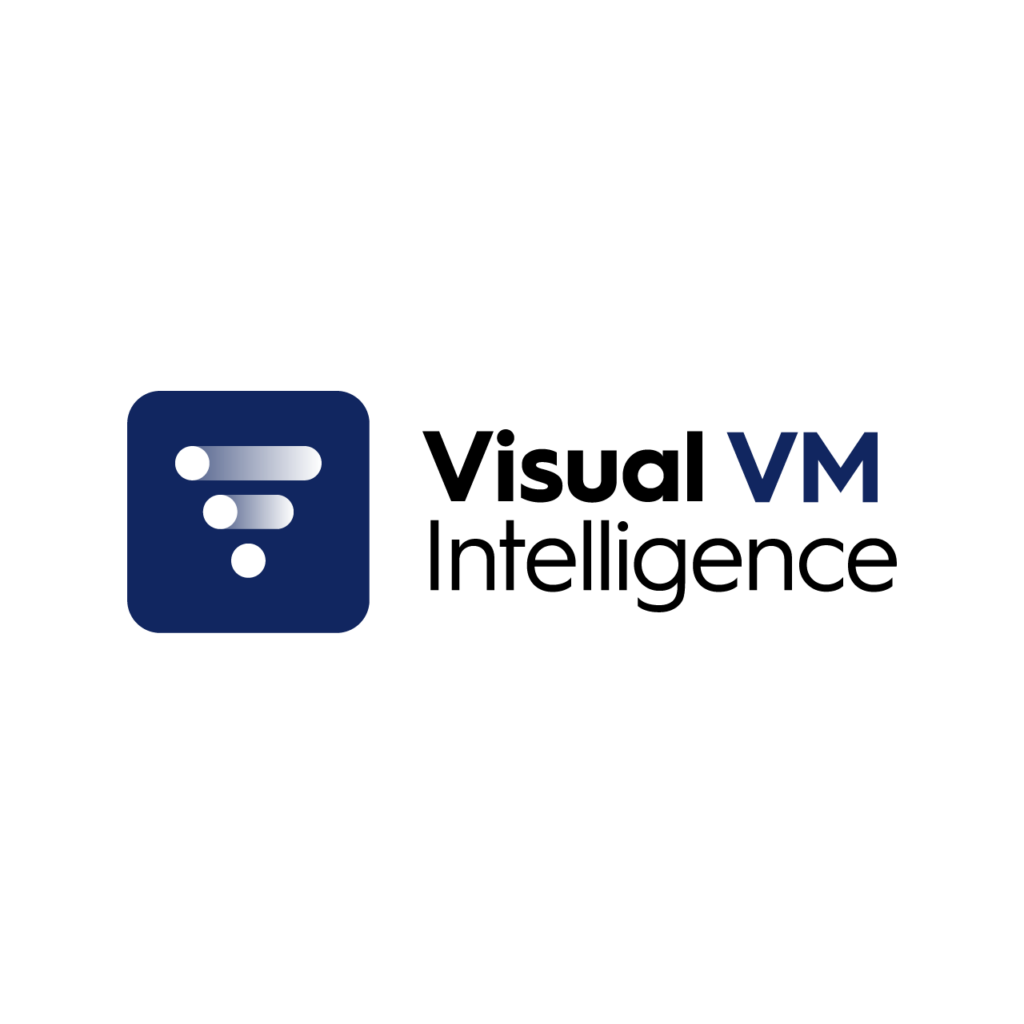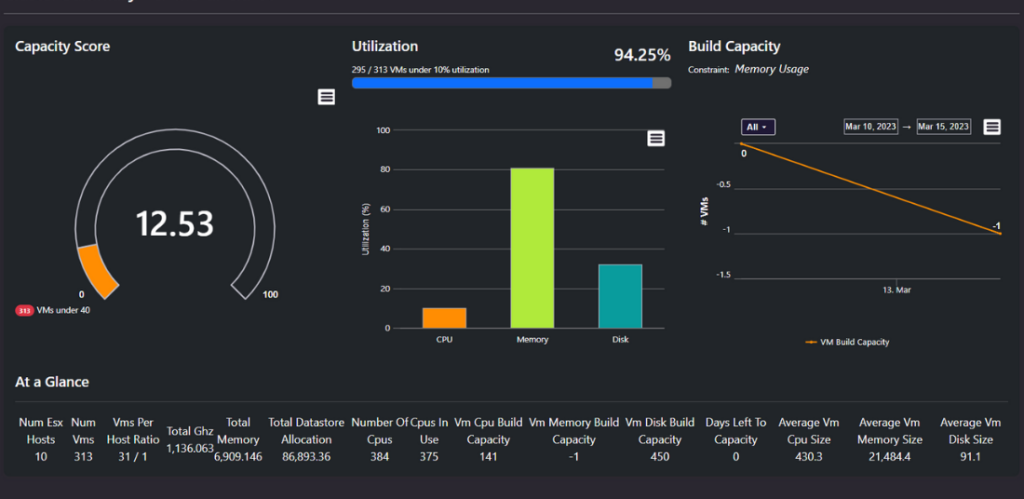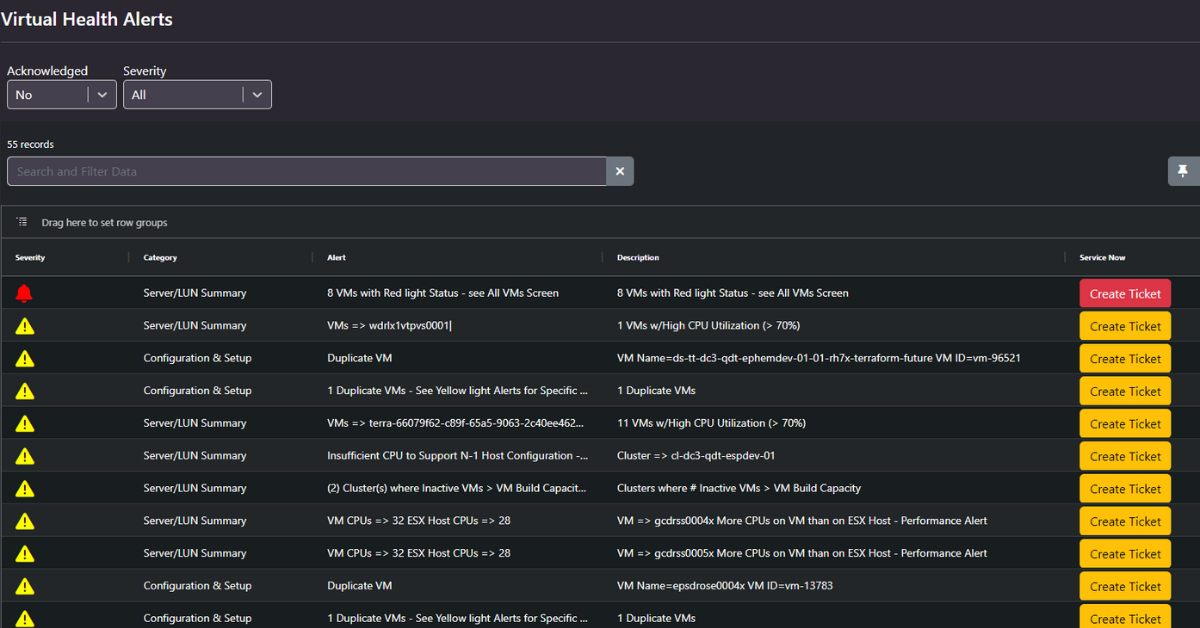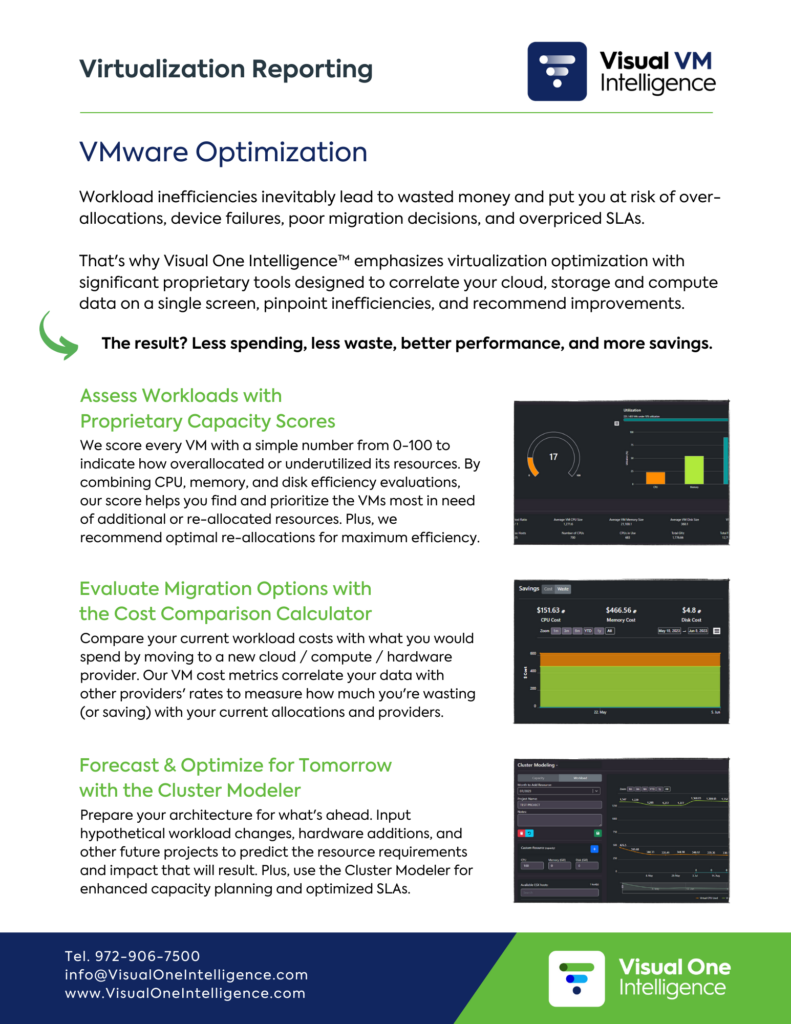Rest Easy with Reallocation Recommendations
Our proprietary capacity scores warn you when a resource is imbalanced. We make it easy to right-size workloads with exact recommendations for adding (or subtracting) CPU, memory, and disk resources.
Prioritize Business Value
Capacity & performance forecasting let you anticipate and plan around future growth. Combined with chargeback / showback tools and cost analysis that calculates total waste, you can improve your costs and document them for management.
Explore Alternatives & Migrate Workloads
Our cost comparison tools let you see what an active workload would cost on a different platform, and our migration modeler makes it easy to visualize (and fix) the performance impacts of migrations before you migrate.
Maintain Excellent Performance
Prevent performance errors, wasted space, misconfigurations, and more with preventative health alerts and ServiceNow integration for immediate action.
Weekly Analysis & Alerts
Predictive AI delivers a full efficiency report to your inbox each week, highlighting:
- Alerts & misconfigurations
- Unbalanced workloads
- Workloads needing additional capacity
- Cost optimization recommendations

How to Minimize Compute Costs & Reduce VMware Dependency: A Case Study

3 Ways to Prepare for VMware Price Increases
Compute Reporting FAQs
Latest Virtualization & Compute Insights

How Can I … Minimize Compute Costs & Reduce VMware Dependency?
READ MORE >>
These FinOps Trends Will Define 2024
READ MORE >>
How Do I Choose a VMware Alternative?
READ MORE >>
Three Ways to Prepare for Potential VMware Price Increases After Broadcom Acquisition
READ MORE >>Follow Us for More Virtualization Insights