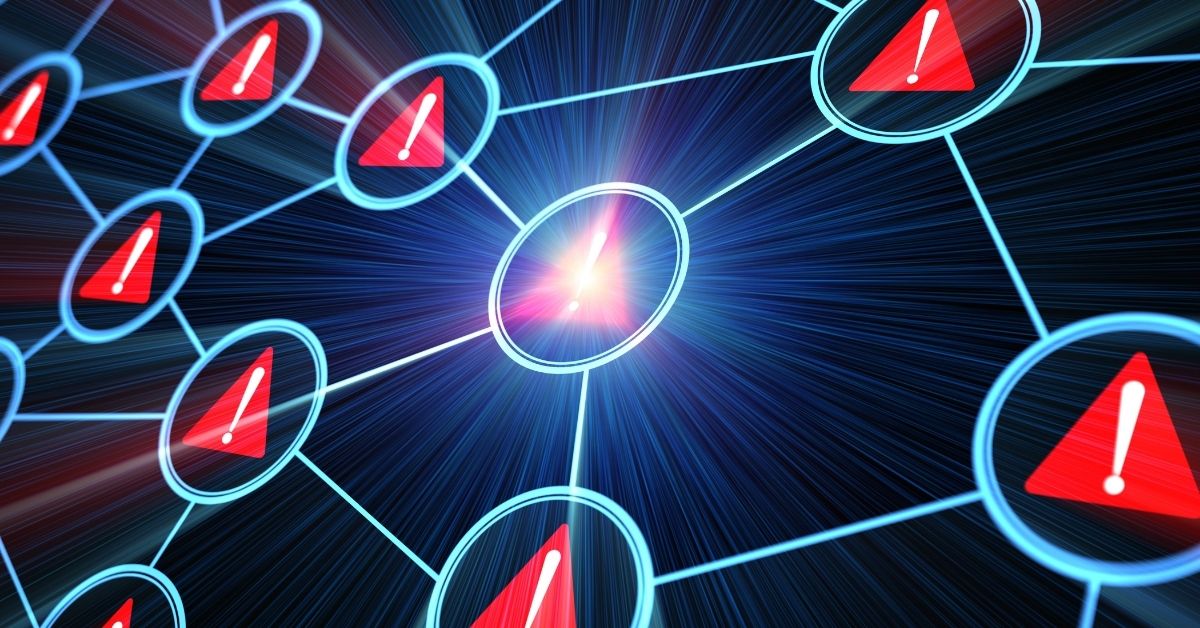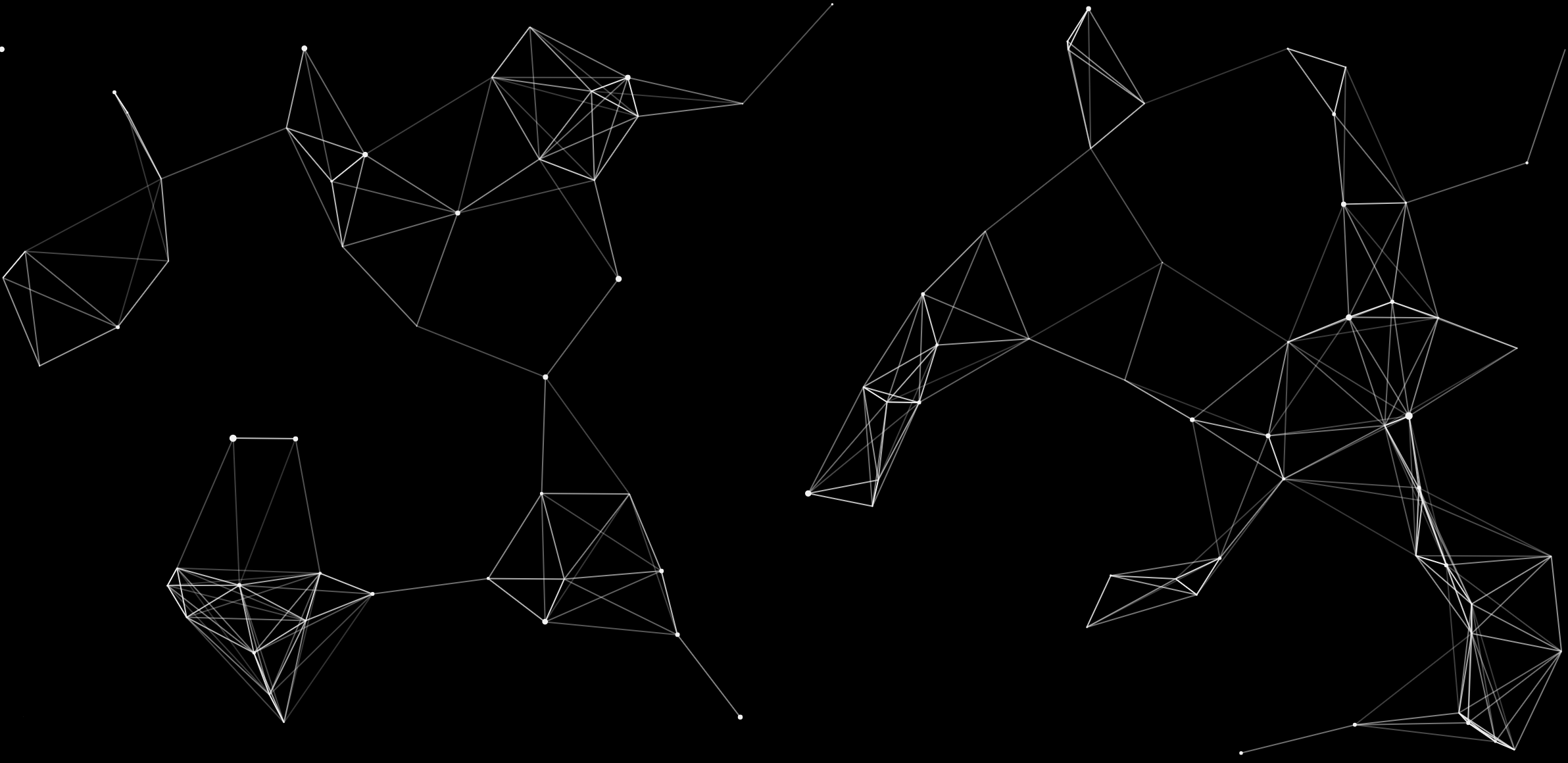Share this:
SAN architectures are complex – there’s no way around it. An entire network of devices, connections, zones, switches, hosts, etc. are bound to cause confusion. And the bigger it gets, the crazier it gets.
As the linchpins of SAN architectures, SAN switches direct and control the flows of data throughout the entire enterprise system. As a result, teams can’t ignore details about switches and their ongoing performance.
Whether you are actively monitoring your CISCO or Brocade switches or hoping to improve your switch visibility, here are four things to pay attention to for the health of your SAN switches and performance.
Port Availability Capacity Planning
When you hear about capacity planning, you probably think of your storage systems themselves and efforts to predict when they will run out of space.
SAN switches (and their ports) deserve the same treatment.
Let’s say a company has 15,000 ports in their environment. 70% are in use, so there are still 4,500 ports available. That should be more than enough for a couple of years, right?
Well, it depends on at least three different factors.
First, how many ports are being connected each month? Is the trend increasing or remaining steady? No one should assume that ports will continue being added at the same rate. Look at the data. That’s why Visual One Intelligence displays trends and uses them to forecast future growth – letting users predict what they’ll need in upcoming months.
Second, are there any major projects planned that will require more ports than usual? If so, they need to be factored into the forecast since they exceed the typical usage trends.
Finally – and perhaps most importantly – how many of the 4,500 “available” ports are actually licensed? Just because a port is unused doesn’t mean it’s usable! Nothing is worse than planning a project around new ports only to find out they are unlicensed – leaving you to scramble and figure out which available ports are licensed or spend unbudgeted funds on new licenses.
CRC Errors
Everyone knows to look for link failures and offline ports. But sometimes link failures can be caused by – and escalate from – CRC errors.
These are damaged frames that fail what is known as a Cyclic Redundancy Check (CRC), usually resulting from physical defects (to SFPs, cables, etc.) or component issues. If you’re not watching for CRC errors, you may not notice them right away. But over time, they can result in escalating link failures and even performance problems.
They are not the easiest to find, however. The process for locating and troubleshooting them differs between CISCO and Brocade switches. Fortunately, strong SAN monitoring tools like Visual One Intelligence automatically track them and notify users of CRC errors.
Discarded Class 3 Frame Spikes
Class 3 frame discards are fairly common and not necessarily cause for concern. Most admins turn off alerts about these errors for this very reason.
Instead of knowing about each frame discard occurrence, it is helpful to know about the rate of class 3 discards. How frequently are these errors occurring? Is it average, consistently high, or trending high suddenly?
Consistent or sudden higher-than-usual frequencies of class 3 discards could be signs of a hardware or configuration problem. That’s why Visual One Intelligence, for example, provides error trend graphs. Instead of constant (and unnecessary) alerts, you can pull up a chart of errors over time and check for spikes in class 3 frame discards.
SAN Mapping
When troubleshooting an issue, it helps significantly to be able to reference the design and architecture of your SAN connections. Some of the most common causes of SAN problems are incorrect zoning or configuration – often attributable to a simple typo.
It’s critical, then, to quickly see how hosts, storage devices, switch ports, zones, ISLs, and WWNs map together. While everyone tries to do this to some degree, it’s easier said than done.
Fortunately, Visual One Intelligence enables architects to quickly look up and identify mapping details about every switch, host, and device in your environment.
In fact, you can easily monitor all four of these often-overlooked details with Visual One Intelligence – in addition to more SAN switch monitoring and extensive multi-vendor infrastructure reporting, modeling, alerting, and optimization in heterogenous or hybrid environments.
See for yourself – schedule a personal 20-minute demo and see if we might be able to help you and your team save time, spend less, increase efficiency, and make life easier!
Read Next

Our Unified Visibility Detected Hidden Signs of Potential Ransomware
READ MORE >>